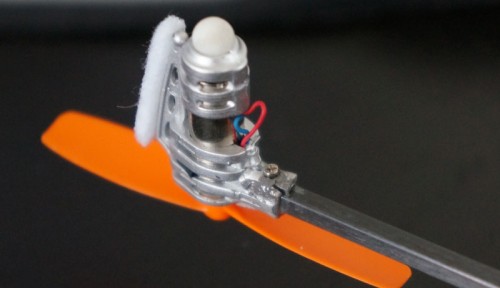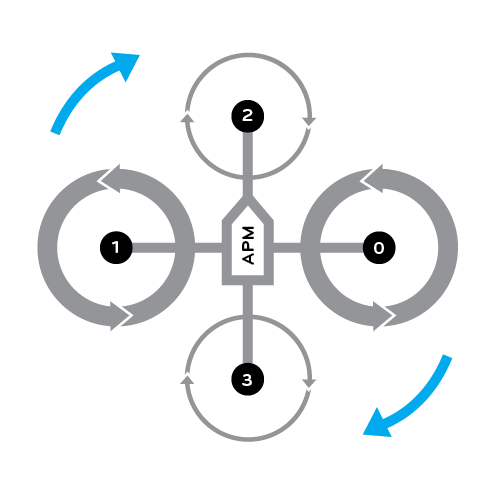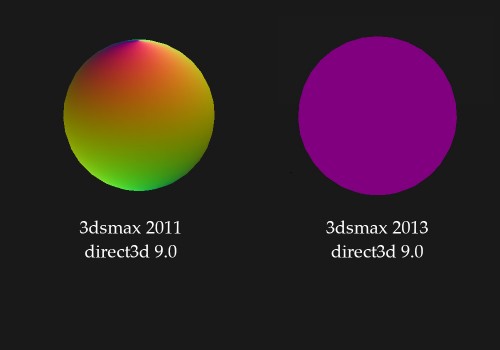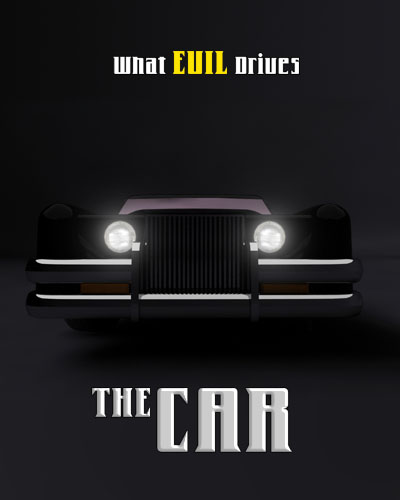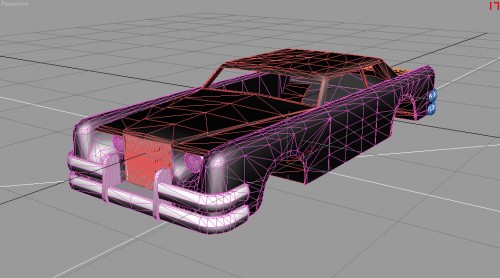Wings of Glory vs. X-Wing
I play some board games now and then. Myself I only own a large set of Wins of Glory airplanes. This game keeps getting compared to the Star Wars X-Wing miniature game, and yesterday I finally got to play that for the first time. It was interesting to conspire the two games for the first time, and I felt compelled to write down my thoughts now that I can still remember them. I’m kind of assuming you know these games a bit, or at least WoG. No point explaining all the rules here.
This is just my opinion, keep in mind I’m in no way a competitive player, I like simpler, shorter games that can be really explained and can be enjoyed even by someone who plays for the first time.
Despite having invested a lot of money in WoG miniatures, and losing my first X-Wing game, I’m trying to be objective.
What I liked about X-Wing compared to Wings of Glory:
- The idea behind setting up a 100-point game is quite nice. There’s actually numbers to identify the value of ships, something that’s kind of missing in Wings.You kind of have to guess and go by feeling to try and ensure a fair setup.
- The fact that ships can be very different is interesting, can make for some cool asymetrical setups. In Wings there’s only Fighters, Two-Seaters and Bombers, and those don’t differ much stats-wise amongst each other.
- Having little notches on the bases of the ships is very handy for aligning the movement templates. I think Wings could do with some simple, smart solutions to make this easier.
- The miniature models are definitely more detailed and better painted. It feels a bit unfair having to pay the exact same amount for a chunkier-feeling, simpler painted Wings of Glory plane…
- Having different stats layouts for the same miniature is pretty smart, and so is the cool art they have on the layout cards. Wings requires you to buy a new miniature for different layouts, and they don’t have any real proper art on the cards.
- From what I can tell, X-Wing is much faster and better with releasing new stuff. We get new planes for Wings like twice a year.
- Asteroids as obstacles on the board is cool, the fact that they can damage ships or obstruct shots is interesting
- I like how they have kept the game purely 2D, with no additonal rules for height, regardless of if they’re optional or not. In Wings we never play with height, it’s just such a drag to keep track of and almost doubles play time (not a good thing).
- It’s nice how the upgrades are part of the core game. Wings does have things like Ace Skills, but that’s an expansion and I can’t find those in stores anywhere.
Additionally, picking actions in X-wing is really cool and allows for much more tactical decisions. Things like slightly increasing your hit chances, or deciding to take defensive manouevres, using boost to move slightly further, etc… I really wish Wings would get something optional like this, instead of the dreadful height rules or complicated things like flak artillery. things that enrich the core experience of moving and shooting each other, not additional mechanics piled on that drag things out. - The ‘Movement wheels’ from X-Wing are pretty neat. No chance to mix up the movement decks like sometimes happens in Wings. It’s also easier to go through and find the move you want. I don’t think this would work in Wings unfortunately, with having to choose 3 moves every turn in that game.
What I didn’t like in X-Wing:
- The rules are definitely more complex and take more time to explain. Turns are also more complex and take longer to complete, while it feels way less actually happens in them, compared to Wings. In wings I think you easily do 10-20 turns in a game, that each consist of 3 movement steps, while in X-wing I think we did around 10 turns, and it took longer than a Wings game.
- I’m not too sure the 100-point thing was completely balanced. Having multiple cheap tie-fighters vs a few twice-as-expensive X-Wings & A-Wings just felt like a battle we couldn’t win. Tie-fighters felt slightly worse with the lack of shields and reduced damage output, but the increased evasion made up for that. It didn’t really feel like they were worth only 50% of an Xwing, more like 70%. Quantity defnitely beat quality in our game.
In Wings there’s never really a feeling that you can’t win a battle anymore despite having most of your planes left. There’s more room for the player to rely on his strategy, and less reliance on pure luck through dice rolls. - That brings me to point 2: the dice rolls really aren’t that fun. It’s so frustrating to have a nicely lined up shot be completely nullified by evasion. I estimate maybe 20-15% of shots fired actually hit the opponent. This is really amplified when your opponent has a large number of ships with high evasion; your higher damage output doesn’t mean much in that case. Looking at charts online our X-Wings had a 17% hit chance most of the time, vs a 41% chance for the Tie Fighters
- The movement has a few mechanics that feel very annoying. Low-skill ship moving first means they block off the movement of high-skill ships. Supposedly this allows high-skill pilots to better tailor their action choice (which happens after the movement), but if your move is blocked by another ship that moved before you (no overlapping allowed in X-Wing), you lose your action. This happened a lot to us, and it’s especially bad when you do an immelman turn and it’s blocked.
- Compared to Wings, choosing your move is a much more precarious deal and outcome can vary a lot if you’re close together. This ‘bumping’/’blocking’ rule leads to the additional rule that ships touching can’t shoot at each other, and the rule that there is no Line-Of-Sight blocking; you can always shoot through other ships. I much prefer the overlapping and LoS blocking in Wings, makes close-encounters much less chaotic and less of a hassle.
In the end X-Wing does feel like a visually more polished game, with a better release schedule. It has deeper complex rules that make it more suited for competitive, tournament play.
However, it’s much less friendly for new players, and not a game to just pick up and quickly play. Worst of all, the dice rolling and statistics make it much more luck based and can really put layers on uneven ground, which takes away a lot of the fun. In Wings of Glory, I have actually never minded losing because things are so tight and exciting, in X-Wing it’s kind of frustrating to have shot after shot nullified, feeling you’re probably not going to win.